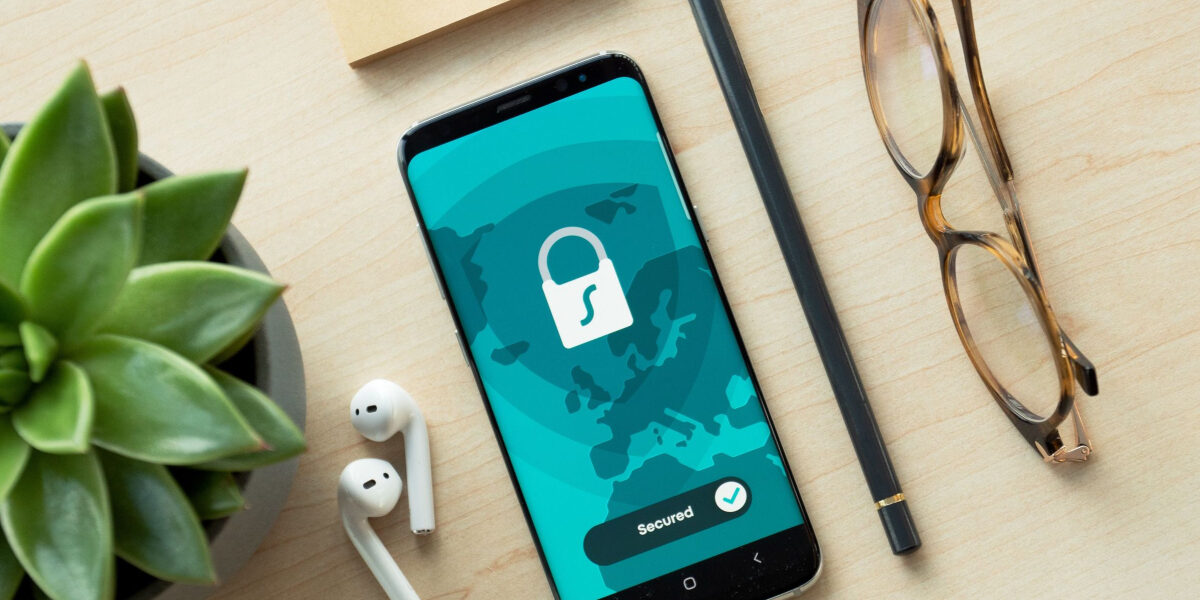What is backup and recovery?
Backup and recovery refers to the act of creating copies of data and keeping them in a safe location to be able to retrieve and use them later. According to Techopedia, backup and recovery involves the creation of data backups in case of data loss and the establishment of systems that facilitate data recovery. Making backups of your data is the most secure method to guarantee that your information will still be available even if a data loss occurs. This allows you to quickly restore important data for your business and resume normal operations.
Why is backup and recovery important?
It is crucial to understand that servers can fail, mistakes can be made by anyone, and there is always a possibility of a cyberattack. The main purpose of backup and recovery is to safeguard data, including files, folders, and databases, from these risks and guarantee its restoration. If there is a primary data loss caused by hardware or software problems, data corruption, external threats, or accidental deletion, backup copies enable the data to be reverted to a previous point in time, helping the business recover from the unexpected incident.
How does backup and recovery work?
The main goal of backup and recovery is to safeguard important business data and quickly recover operations if data is lost. The backup process, frequency, storage location, and retention period are determined by an organization’s scalability, data security, and physical separation needs between production infrastructure and backup.
An organization has the option to choose from various backup and recovery approaches for its infrastructure strategy. For example, you can choose to back up your data stored on your premises or in the cloud, and this can be done in either on-premises data centers or in the cloud. Likewise, to reduce the amount of data that may be lost between two backup sessions, different backup methods (such as incremental forever) can be implemented to consistently create backup copies. It is also important to define the specifications of the backup data, designate roles and responsibilities, and establish a schedule and frequency for an efficient backup and recovery plan.
What distinguishes backup from recovery?
The primary distinction between the backup and recovery functions lies in their respective processes. Backup involves making copies of your important data and safeguarding it against any potential threats, ensuring that it can be accessed in the future whenever necessary. On the other hand, recovery refers to the procedure of retrieving and restoring the previously backed-up data to your regular systems in case of data loss, ultimately preventing any disruptions to your business operations.
A strong and resilient business continuity and disaster recovery (BCDR) plan depends on dependable backup and efficient recovery methods, which guarantee the business’s dependability.
What elements should be included in a backup and recovery plan?
In English, a backup and recovery plan is a structured framework that outlines how an organization should implement backup and recovery processes. There is no one-size-fits-all template, but there are several factors to think about when creating one. A thorough backup and recovery plan should cover all aspects of data backup and recovery, such as determining which data needs to be backed up, the hardware, operating systems, and software involved, the types of backups used, automated backup and recovery tools, strategies for retaining and rotating backups, and more.
Roles and responsibilities
Developing a backup and recovery plan is not complete after creating a backup method. Managing backup and recovery requires various tasks, such as planning and testing responses to different data losses, setting up the backup and recovery environment, scheduling backups, monitoring the environment, resolving issues, and restoring data when necessary. Assigning clear roles and responsibilities is necessary to ensure the appropriate team intervenes when needed.
Backup data
To ensure the availability of important data in case of data loss or downtime, it is important to create backups for all the essential data used for server workloads. This includes documents, configuration files, media files, operating systems, and registry files.
Backup schedule
It is crucial to have a set and consistent schedule for backing up your data. Ideally, the time interval between each backup should not surpass the amount of time you are willing to spend redoing work in the event of data loss. If you only back up your data once a year, you risk losing all data accumulated between those backups during a system failure. Therefore, it is recommended to regularly back up your data as a best practice.
Additionally, it is advisable to take into account how running backups will affect the tasks being carried out. It is preferable to establish a plan that minimizes the chances of disruptions during business hours, like conducting routine backups outside of working hours.